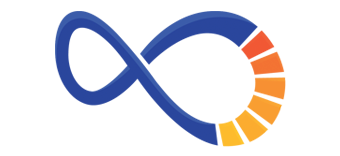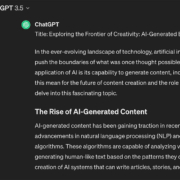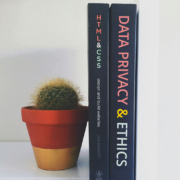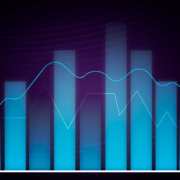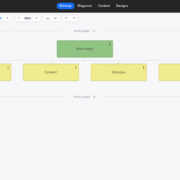AI-Generated Content Is NOT Making Us Obsolete
For a while now, people have been afraid of the development and usage of artificial intelligence, thinking that it will one day make us obsolete. As we all know, the advancement of AI has made massive leaps in recent years, particularly in the digital marketing industry, with huge platforms providing AI-generated content, such as ChatGPT and Jasper, being easily accessible to the public.
Now that advanced AI technology is right in front of us, many are beginning to develop that fear once again. But are these fears justified? Is OpenAI trying to take over the workforce? Are those of us who use AI tools contributing to our own downfall?
No. At least, not yet.
Why Do People Think AI Is Taking Their Jobs?
For a human copywriter, the time it takes to build an outline, do some research, and actually write the words can easily add up. Depending on the length of the content, this could take a couple of hours. For something like ChatGPT, this takes mere minutes (or seconds).
Not only is the content generated quickly, but it’s also SEO-friendly. AI writing tools are designed to pull from highly ranked sources on search engines.
AI can also come up with content ideas. While humans are sometimes plagued with writer’s block, a machine-learning program never has this issue. In fact, AI chatbots like ChatGPT can generate numerous topic ideas in mere moments, almost eliminating the need for human brainstorming.
And then there is the biggest threat of AI, which goes beyond the digital marketing industry: pricing. Even if you use the paid version of ChatGPT (GPT-4), it often costs far less than a copywriter.
Between the versatility, speed, and cost benefits of AI content writers, it sure seems like the future of the industry. However, AI-generated content still has a few major issues that need to be fixed before the threat to human content creators can be taken seriously.
AI Is Not Advanced Enough Yet to Be a Threat
Yes, AI content generators have made significant progress. The use cases of AI have expanded greatly, and now it can write product descriptions, social media post captions, ad copy, help with brainstorming, and generate high-quality, SEO-optimized new content. Natural language processing is better than ever, and AI writers can create a new piece of content in a fraction of the time it takes for the user to even type out the prompt.
So… how is AI not a threat?
What Do Human Writers Have That AI Writers Don’t?
If you are using AI consistently for content writing, then you should know that AI writing still requires a lot of human intervention. AI is versatile and can generate content very quickly. Although the content is often high quality from an optimization standpoint, there are still issues with AI’s copywriting skills.
Risk of Plagiarism
For starters, AI writing tools have been found to plagiarize other people’s work. Content writing AI algorithms are designed to learn from existing content on the internet and write content based on these sources.
Because of how these machine learning algorithms are designed, AI-generated content can sometimes be too similar to existing content and get flagged for plagiarism.
Lack of Personality
Another glaring issue with generative AI is the lack of personality compared to human written content. AI copywriters are designed to be objective and factual. Because of this, the writing can come off as bland. You can ask AI tools to write in a certain tone or voice, but there’s no guarantee that it will match what you had in mind.
While human writers use their thoughts and feelings about a subject to enhance their writing, AI simply can’t do this. AI’s content creation process differs from ours and does not allow opinions on subjects to influence their writing. (And if AI is advanced enough to hold opinions, we have bigger problems.) At the end of the day, there is no such thing as a gray area for generative AI.
Google May Punish AI Content in Rankings
Yes, AI writers are good at search engine optimization. However, Google’s algorithm cares about more than just that. Content also needs to, as the kids say, E-E-A-T (Experience, Expertise, Authoritativeness, and Trustworthiness), which AI may struggle to do.
Because AI pulls from existing sources, very little originality or authenticity exists within the content. When search engines see this issue, you get penalized for it. While AI text may be optimized for SEO, you still need to edit the content itself so that Google is satisfied.
Made-Up Statistics
At this point, you get it. AI pulls from what it finds on the internet and spits it back out in whatever fashion you asked for. So what if it can’t find the right information on the internet – or if it finds too many varying responses? Not to worry, it will just make something up!
Yes, AI tools are doing their best to answer your prompt quickly. And we all know that misinformation is rampant on the internet with multiple answers to the same question. That’s why you always need to fact-check any statistics or numbers that AI provides; you never know where the source of that information is (although maybe we will get sourced information in the future) — or whether that information is correct or not.
AI Still Requires Humans
Did you notice how many steps of the AI content creation process need a human’s input? When AI has incorrect (or straight-up plagiarized) content, a human needs to go in and fix it. Due to unoriginal content being punished in search results, a human needs to edit the copy to make it suitable for rankings. When copy is generic and uninteresting, it needs a human touch.
AI has made great strides as far as what it is capable of doing. The thought of AI generating comprehensible long-form content was unimaginable just a few years ago. Now it can help with the creation of many different types of content.
But in order to generate truly high-quality content with AI, a human still needs to help out. That’s why AI content generators have not replaced human copywriters; they just can’t quite hit the target on their own just yet.
As language models and machine learning algorithms become more advanced, AI might do more on its own. However, with the current levels of functionality, there is nothing to be worried about. AI tools are still just that: tools. You can use them to help write the copy for your landing page or LinkedIn post, but it is not replacing you.
AI Image Generation
Another trend on the rise is AI-generated images. While there are plenty of great use cases for AI image generation and, for the most part, it works great, it has not replaced the need for human graphic designers, illustrators, or photographers. AI tools can create images or expand them but that doesn’t mean they are totally accurate or useful. Most notably, it can’t get humans quite right. A lot of AI-generated images of humans have extra appendages or other offputting features.
Looking For a Non-AI Digital Marketing Partner?
AI certainly has its place in content marketing strategy, there is no doubt about that. However, the expertise and abilities of experienced and talented copywriters are not easily replicated by AI-generated content. You still need skilled content creators to help shape and execute your content strategy.
If you’re struggling to find the right people to help content flourish, look no further than iSynergy! We have experts in all facets of digital marketing, including content creation. Reach out today and let’s get started.