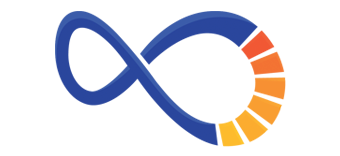HubSpot vs. WordPress: What’s The Better CMS For Your Business?
To launch a website with HubSpot CMS or WordPress, that is the question! Both of these CMS platforms offer an easy way to build your site with a content-first strategy, but should you use either of these to build your website?
We’ll share our review of HubSpot and WordPress, as well as what features each of these platforms can provide for you, such as website building tools, blog management, analytics, themes, and SEO tools.
How HubSpot CMS Compares To WordPress
Both HubSpot and WordPress are high-quality content management system (CMS) platforms. Each provides tools that makes it easy for people without website development experience to build and launch a multi-faceted website.
These tools allow you to build, write, change, modify, and expand web content. The beauty of these CMS platforms is that you don’t need to know code to make any changes to your website or even to publish a blog. However, they are still sophisticated, responsive, and mobile-friendly.
However, some features are more accessible and even easier to use depending on the CMS you pick. Here is a break down of what each CMS offers, features, and some drawbacks that we’ve found to working with these tools.
What is HubSpot CMS?
HubSpot started as a CRM and an inbound marketing company in 2006. Back then, it didn’t have such a sophisticated CMS as it does now. However, over the years, they developed the HubSpot Content Management System, which has now become CMS Hub.
This is their marketing and content management platform that you can use to build your site but also access online marketing tools to gain more visibility.
CMS Hub offers a website builder and blog management system that also includes e-mail marketing, analytics, social media marketing and SEO tools. It’s marketed as an all-in-one solution for all businesses that don’t have a dedicated web development team or who want to aid their marketing team with a comprehensive online marketing tool.
Features of CMS Hub
The best thing about CMS Hub is the dashboard makes it easy to publish blogs, landing pages, and web pages. You can do all of this from your dashboard, as well as create e-mail templates and ads. However, there are multiple plans, and these additional services may cost more than you’d like.
Here is a look at some of the features included with the top HubSpot plan under “CMS Hub” for $900/month:
-
- Website Themes
- Website Page Building Tools
- Seo Suggestions And Audits
- Drag And Drop Editor
- A/B Testing & Monitoring Tools
- Contact Attribution Reporting
- Blog Publishing
- Multi-Language Content Creation Tools
- Landing Page Building Tools With Forms
- Smart Content Tool
- Smart CTAs & Personalization
- E-mail Marketing & Marketing Automation/Workflows
- SSL Certificates
Basically, HubSpot’s CMS Hub aims to be your all-in-one solution. However, there are only two plans. Professional includes many of these features above, but larger websites with more traffic that need more bandwidth and security get more out of the Enterprise plan.
One thing that CMS Hub does significantly better than WordPress is analytics. You can access all of your website’s data through HubSpot’s analytics tool, including form submissions, social media messages, keywords data, page performance data, blog post metrics and lists for contacts, deals and companies.
It’s extremely rewarding for businesses that just want an all-in-one digital marketing, website builder and blog management tool that is already pre-packaged and ready to go with no coding or additional installations needed.
Criticism of HubSpot CMS
Unfortunately, the price isn’t the best for small businesses or startups on a budget. Even with the lowest-priced plan, you will have to invest in this CMS, but it’s worth it if you need even just a handful of the marketing tools and functionality HubSpot offers and don’t have the time or coding knowledge to build out a website on your own.
Another criticism of CMS Hub is that all of your content, data, contacts and website is locked in the CMS Hub platform. You’ll likely need to engage a developer to help you migrate all of this data off of the Hub if you ever decide to switch to something else.
The CMS Hub sets up your website and marketing tools very easily in the beginning with its drag and drop tools. With that said, you’ll probably need to go through a tutorial and learn a few things about this platform in order to customize it for your own brand and website needs. For example, you’ll want to learn how to use the Design Manager and HubSpot FTP.
If you’re looking for other plugins or want additional themes, HubSpot doesn’t have a whole lot of options to further customize beyond what’s already provided. You’ll have to rely on their system and current themes.
There’s some customization available, but you’ll need a developer to help, especially if you want to use HubL. This is their website template language, and it’s completely proprietary.
Final Thoughts on HubSpot
If you have the budget and don’t have a ton of coding or marketing experience to get started, the CMS Hub is an all-in-one solution that exemplifies ease-of-use with very little need to modify or add on plugins to get results.
Everything is included as well so you don’t have to rely on CMS Hub just for blogging. You can build an entire website securely, and it comes with plenty of building tools and high-end features, including SSL certificates, CDN, e-mail marketing, social media marketing, and chat bots.
What is WordPress?
WordPress is the most popular CMS on the market, and it has been for years. That’s largely because of its open source and highly customizable platform, but it’s also because it powers 60 million (and counting) websites. In fact, one study found that almost 40% of all websites are WordPress sites.
One thing to keep in mind is that WordPress has paid and free platforms. Its approach to content management is completely different from CMS Hub, which is a marketing service first, CMS second.
While it has a dashboard, much of the theme, plugins, design and marketing tools are up to you to find and install. This can save you money, but it can also cause a lot of problems if you don’t know what you’re doing.
However, there are WordPress theme packages that you can buy that give you access to website builders, SEO and other marketing tools. You’ll just need to spend more time getting set up. There are some additional costs to this as well.
WordPress’ CMS platform works best for starting a blog, creating a small business website, building an online store, selling online courses, running a small marketplace or creating a membership site. There are all kinds of WordPress themes out there for any kind of website you want to build. For example, there are hundreds of highly-rated, categorized Themeforest WordPress themes that cater to all industries.
Features of WordPress CMS
First, WordPress is mainly focused around your content and building a website. You’ll add content through pages and post publishing, but you’ll design in a different area using a drag and drop builder or customized PHP and HTML development. There are also add-ons available through WordPress plugins.
Features will also depend on the plugins you choose. For example, a basic free WordPress theme only comes with content and few design tools, but you can add on a drag and drop website builder or SEO tools through plugins.
Here are some of the features with the paid WordPress options under WordPress.com:
-
- Free option to get started
- Website builder tools
- Custom CSS
- Google Analytics support
- Multiple themes to choose from
- Online store options
- Built-in social sharing tools
- SEO plugins like Yoast SEO
- Best blog publishing tools
Criticism of WordPress
This CMS platform isn’t easy for everyone to figure out, especially if you go with the completely free platform. You won’t be able to completely customize your website or access many of the tools that are available through WordPress without one of their paid plans. These start at $4/month and go up to $45/month for e-commerce sites.
The best thing about WordPress is that it’s relatively cheap to get started, and you can scale up your website as you build. You don’t need to have coding experience to install and build using a WordPress theme, but customization still requires some learning even with the drag and drop builder.
Additionally, WordPress can be very slow and buggy if you choose the wrong theme or have too many plugins. In these cases, you’ll likely need a developer to help you work out the issues. If you’re not familiar with blogging platforms and designing a website, you may still need the help of someone who understands PHP, CSS, and HTML.
Which Should You Use: HubSpot or WordPress?
If you’re looking for content marketing, blogging and optimization tools in an all-in-one solution, then HubSpot’s CMS Hub may be the right product for you. It’s easy to use and comes with a lot of tools that are ready to go out of the box.
WordPress is best for those who have a small budget but want to get started quickly by building a modern, mobile-first website with different tools. However, it’ll take some time to sign up and install your WordPress theme, as well as understanding how to use different plugins and what other plugins you can add to build your marketing tools.
Additionally, WordPress offers 24/7 support and live chat so you’ll also get help from the experts when you need to. HubSpot also provides support, but only for their paid customers. Live chat is also not responsive 24/7 like WordPress.
How We Can Help Build Your Website
Are you thinking about launching a website? Let our professional web developers and content team set up your website and build out your marketing so that it runs like clockwork for your business. Go to our website development and design services for information and get started on a plan for your business.