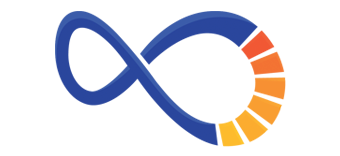Image SEO & Alt Text In 2020: Best Practices For Your Images
Alt text is one of the most important lessons in SEO. With the right alt text, you signal to search engines what your content is about and add your page to image search results. It’s also what visitors see when viewing your anchor text, such as when an image doesn’t load.
In this guide, we’ll revisit how to write natural alt attributes so that you improve your topical relevance and accessibility to your website from search results.
What Is Alt Text
Alt tags or alt text refers to the words you tag an image with on your web page. These may also be called “image alt attributes” or “alt descriptions”.
Whenever you add an image to a page of content, you can also add an alt attribute. While you can do this manually in the source code, there are also plenty of tools available with modern content management systems (CMS). For example, plugins in WordPress can help you optimize your website.
If you’re not sure whether you’ve added alt text in the past, you may want to run a technical SEO audit using tools from Moz, SEMRush or Ahrefs. This will show you every image that doesn’t have an alt attribute.
Why Optimize Your Alt Text for SEO
Typically with SEO, alt descriptions consist of important keywords that describe the topic and image. Google has cracked down on websites for using alt attributes to spam irrelevant keywords and phrases. It’s important to choose your attributes wisely and always go back to your audience’s intent when selecting target keywords.
While Google uses alt tags as another identifier of “topical relevance,” they’re also used for searches through Google Images. Adding alt keyword text to your images places them in the image search pool.
If anyone searching “optimize alt text for SEO” goes to the Google Images SERP, they’ll likely see a picture from our post tagged with this alt text. In some niches, it’s more competitive, which is why it’s important to understand your target keywords’ competition and search volume.
Thus, if you run an SEO audit on your site and find lots of missing image alt attributes, you’ve probably missed out on opportunities or even lost ranking because these weren’t added properly to your content.
Not only can this benefit search engines, but it can help impaired website users. When a screen reader reads your content and delivers it to impaired users, they’re going to hear the alt text said aloud, which can help them navigate through the site easier.
How to Add Alt Text to Images
The most simple form of image alt text looks like this:
<img src=“SEO-tags.jpg” alt=“how to optimize image alt tags”>
If you have a complete HTML website or have access to source code, you can go into an individual page and locate the image, then add the alt tag as shown above.
However, that may seem overwhelming if you have multiple pages of content without image alt attributes. WordPress automatically asks you to add alt tags and attributes once you upload an image, for example. However, you can use modern plugins like Yoast for SEO on WordPress to change alt attributes without ever going into your HTML code.
There are actually many tools to do this, and some that will even score your content in WordPress, which includes image alt tags and shows you exactly where they are missing. These plugins include:
-
- SEMrush Writing Assistant
- Rankmath
Wix, Squarespace, Shopify, and other CMS tools include a field for image alt attributes.
Is It Necessary to Add Alt Text to Every Image?
Implementing alt text throughout your site helps with relevance signals for Google crawlers and assists other ranking factors on your site. You should always be utilizing alt tags whenever possible. It’s going to provide more information for crawlers and improve your website’s user experience.
Additionally, if you already have one image with your main keyword, then you should use modified keywords and variant phrases so that you aren’t duplicating image alt attributes on the same page.
Keep in mind that screen readers always read aloud image alt attributes. If you have multiple icons on a page, you may want to leave a blank alt attribute so that it skips these visual elements that are just decorative and not informative. This also goes for invisible page layout elements like “spacer.gif.”
Here’s what that code would look like:
<img src=”spacer.gif” alt=””>
SEO Image Optimization Tips
Write Natural and Relevant Keywords
Ideally, you don’t want to include unnatural keywords as that can flag you for “keyword stuffing”. This is a major rule, and you want to avoid it as much as possible.
Google crawlers always try to match relevance with the images, and they’ve become very sophisticated in recognizing when a keyword doesn’t match the image or seems to look like spam.
Keep Your Length In Check
While your image’s alternative text should be descriptive, you shouldn’t be writing a novel. Most screen readers will cut your text after a certain number of characters (typically 125). Try to stay around there as often as possible
Don’t Use Phrases Like “Image Of”
When adding alt attributes, never use “image of” or “picture of,” you only want to use a few short words to describe the image without being redundant. Google crawlers already know it’s an image.
Simple Solutions to Fix Missing Alt Attributes
If you have Google Analytics installed, we suggest finding your most visited pages from organic search, organizing by most traffic, and auditing your image alt attributes from there. This tackles your first priority: keeping your top pages highly ranked for the right keywords.
However, you can also install a free tool called the Alt Text Tester Chrome extension, then use Google Chrome as your browser to load pages on your website with the most traffic. Once you click the extension on each page, it will display all of your alt attributes, including warnings where they are missing.
Improving Your Image SEO With Alt Text
Optimizing your alt text for SEO is a great way to improve the visibility of your site in a way that’s often overlooked. Additionally, it’s important to look at all other aspects of your site’s SEO, including on-page optimizations that can affect your site’s ranking.
If you’re ready to improve the SEO of your site, contact our team of digital marketers to get started. We’ll research and conduct a comprehensive SEO strategy that will ensure you see better quality organic traffic to your site, along with more qualified leads and customers.