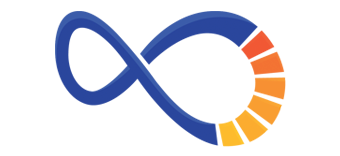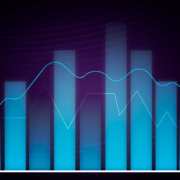The Definitive On-Page & Technical SEO Checklist
Everyone talks about the importance of SEO, and they focus on keyword research, page title, content marketing, and even metadata. But, if you want to TRULY get ahead and rank high in search results, on-page and technical tactics for SEO are the way to do it.
For that, you’ll need a properly researched SEO strategy that can stand up to the needs of today’s search engine crawlers.
Technical SEO is a combination of linking techniques, on-page SEO, coding, and structured markup that helps search engines value and categorize your content.
So what can you do to boost your rank in SERPs? This technical SEO checklist will help you audit your website and add the details that will earn you that high score on Google.
1. Start with SSL
It may be the most basic technical requirement, but you’d be surprised how many businesses want to rank up without having an SSL to secure their website.
An SSL or secure sockets layer certificate is a type of security technology that protects web browsers and web servers. Most sites are required to have an SSL to rank well in Google because the search engine devalues any website that doesn’t have an HTTPS. You can typically install an SSL certificate just by talking to your web host or web developer.
2. Mobile-Friendly
Google has also stated that any site that doesn’t load quickly and smoothly on mobile will likely be de-ranked. This is a part of their ranking algorithm, as well. If you haven’t checked your site to see if it’s mobile-responsive on every page, Google has an easy to use test.
3. Robots.txt File
Every website should have a robots.txt file in its root directory. This is a directive file that is really only useful to search engines, and it tells crawlers what to crawl and what not to crawl. It should block files or directories that are private (meaning they shouldn’t be indexed). This file should also be listed in your XML sitemap.
4. Check for Duplicate Content Problems
If you’re in an industry that’s technical, medical, or mechanical, often the content across multiple webpages tends to overlap, which is why you need a content marketing strategy to ensure that you’re producing original, authentic web page content and articles.
However, it goes beyond that in regard to technical tactics for SEO. In some cases, a CMS may accidentally load multiple versions of the same page, which is why it’s important to use canonical link elements to let search engines know where the main content is.
5. Use Schema Markup
Did you know that you can talk to search engine crawlers directly through the code on your site? It’s called schema markup, and it works wonders for just about any business trying to rank in Google.
In addition, sites with schema markup have been able to control what Google publishes about their businesses. For example, you can specify the category of your business, social media profile URLs, contact information, and other important elements that show up in search results.
Try this schema markup generator to get started. There are schema markup themes for all types of websites, whether you have a business or a celebrity profile page.
6. Create an XML Sitemap
As mentioned earlier with the robots.txt file, you should also have an XML sitemap that tells search engines about your website while they crawl for information. This is like a roadmap for the engine and tells them where to go to find content. It also shows information like the last modified dates of pages and what priority a page has on your site.
7. 301 Redirects
If you move any pages or even transfer domains, you’ll want to set up redirects so that you don’t lose any historic ranking and web traffic. A 301 redirect is the most common type, as it tells search engines that pages have permanently moved (and where to go to find the same content) and have a different domain name.
However, you don’t want multiple redirects. Instead, all redirects should point to a final destination URL. This means that if you redirect Site A to Site B, but then you have a new website on Site C, both Site A, and Site B should redirect to Site C.
8. Page Speed Optimization
One of the key ranking signals for any search engine is how fast your site loads. Slow-loading sites terrible for both visitors and search engines alike… but what classifies as slow-loading?
To find out where you stand, use a tool like PageSpeed Insights by Google to see exactly what might be causing your site to be considered “slow.” Most of the time, high-resolution images, CSS elements, and JavaScript are the cause of slow-loading pages (but the issue could also be your server response time).
9. On-Page SEO Factors
There is a myriad of SEO factors on your site that can drastically alter your site’s ranking. Some of these include on-page SEO tools:
- Title Tags
- Meta Descriptions
- Headers
- URLs
- Alt Text
Here are some basic best practices that your site’s pages should be using:
- Include the keyword you’re focusing on within the page’s title tag
- Ensure your title tag is around 60 characters so search engines don’t cut it off
- Put your keyword as close to the front of your title as possible
- Use keyword modifiers in your H1 for long-tail results
- Sprinkle your keyword throughout the page naturally
- Use headers on your page as a way to structure its content, like:
- H1 tag for your page title
- H2’s for your main supporting points
- H3’s for steps and sub-topics
- Place your main keyword and supporting keywords in H1, H2s, and H3s
- Optimize your images and alt attributes with natural keywords and descriptions of what they’re depicting
10. Identify Crawl Errors
If you haven’t done so yet, you should absolutely sign up for Google Search Console and connect your website. This tool provides you with detailed technical information about your site, whether that’s in regard to crawl errors, indexing issues, or keyword rankings for your pages.
After connecting your site, you can look at a coverage report within the console to see crawl errors. (This is a downloadable report that shows you specific areas where crawlers were not able to get information.)
These errors aren’t always critical, but if crawlers can’t view a page (whether from an issue with the page or as a result of it not being indexed), then that could mean trouble for your site’s SEO. When search engines can’t crawl a page, they basically assume that page doesn’t exist on the internet and will simply not include it in any searches.
Simply put, if crawlers return errors and can’t see your page, neither will search engines and you won’t rank.
Work With An SEO Agency To Remedy Issues
If your site is running into several on-page and technical SEO issues, it’s time to act. These issues can hurt your site immediately and destroy your organic visibility on search engines. Start a conversation with us today so we can help fix your issues ASAP!