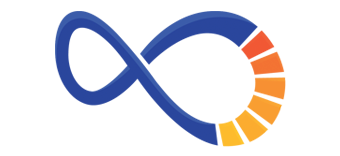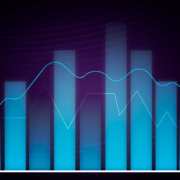Why Website Speed Is So Important – The Ultimate Guide
Have you checked your website speed? You may be missing out on high-quality traffic and engagement if your site is unable to load as quickly as users expect. Site speed is arguably the most crucial piece of your digital strategy.
Without a fast website, visitors tend to bounce off almost immediately, and Google is even penalizing sites that can’t load within 3 seconds. To that end, your site speed has a major effect on your SEO rankings for mobile and desktop. This is partially due to Google’s “mobile-first” policy, but it’s also about user experience and conversion rate optimization.
Slow websites get fewer conversions, experience higher bounce rates and do not have the same pages visited as faster-loading websites do. Studies show that people expect your site to load in 2 seconds. If your site partially loads or does not load at all during that time, you probably have already suffered some setbacks with your ranking.
However, there are ways to change your SEO fate and get back on the path towards digital domination.
Understanding How Site Speed Affects Your Digital Strategy
There are several areas in digital marketing where site speed matters.
Why Does Site Speed Impact SEO
Google considers site speed to be one of the most important ranking factors, but it’s even more essential for mobile. Since July 2018, Google started the mobile-first index that made it impossible for businesses online to not have a mobile-ready website.
A fast, mobile-friendly website is a sign of good user experience, and it also means that a user will stay on your site longer. While it used to be that a 3- to 4-second load time was good enough, the latest studies show that 2 seconds is now considered optimal. You can see how important site speed and user experience by looking at case studies.
How Site Speed Impacts Paid Search
Pay-per-click advertising (PPC) and site speed go hand in hand. When you want to pay a cost-effective and affordable rate for your keyword bids, the price is determined by a quality score. Google ranks all landing pages for relevance, site speed and user experience. Chances are that if your site does not load quickly, your quality score will go down, resulting in a higher cost per click. It can also lower placement in search engine results pages.
If a potential customer clicks on your ad only to find that your site won’t load and they can’t get to the product to learn more, they will likely abandon and research the product on their own. This could lead to you sending traffic to competitors, particularly if you don’t rank above your competitors.
Social Ads and the Significance of Site Speed
Social ads work just like paid ads on search engines like Google. Facebook also favors fast-loading websites, which means that it’s even more important to fix slow speed issues if you plan on running social campaigns. User experience and your site’s speed can reduce the rate at which your ads are shown in timeline feeds. This equals a loss of reach and clicks every day.
How to Improve your Site Speed
Now that you know more about the consequences of slow site speed, you probably want to fix these issues so that your website has no issues with search engine guidelines. Improving your site speed will also upgrade your user experience and improve your conversions overall.
Here is a step-by-step approach to troubleshooting and fixing your site’s slow speed.
Start by Measuring Your Current Site Speed
The first step to fixing your site speed is benchmarking where you are and how your site is currently performing. There are a few tools that can check this for you, such as PageSpeed Insights or Pingdom. Both of these tools give you insight into what’s happening to slow down your site and offer suggestions on how to improve these issues.
In most cases, it’s a slow or overloaded server that cannot load the graphics and elements on your page quickly. CSS elements and JavaScript can also slow down your site’s speed considerably. In these cases, you may want to reduce the size of your images and videos, as well as remove inactive plugins.
You can read the suggestions in the report after the tools check your website thoroughly for issues.
Assess Your User Experience
Are customers able to find what they’re looking for? Does your website have issues with formatting on mobile screens? Once you run those tools for site speed, you should also run a UX audit to see how well your site is performing as users click from page to page.
Here are some things to look at as you assess your user experience:
- Do desktop and mobile load the same? Is it easier or harder to navigate on a mobile?
- Does your navigation load quickly?
- Did enough content load in the first two seconds to get engagement from visitors?
- Can users interact with the page within 2 seconds of loading?
- Are interactions smooth and fast with no lag?
The user expects your site will load quickly and that it will take them exactly to what they are looking for within a click or two. The best websites have a good combination of fast site speed and modern design elements that guide your traffic from page to page. this is the most beneficial way to optimize for conversions as well.
Quick Tips on Improving Site Speed
When you have gone through the page load speed checker and audit, but your site still isn’t loading properly. There are likely unnecessary elements dragging down your page load speed.
Here is a list of some things that you can check if you run out of ideas:
- Reduce the number of landing page redirects, plugins, and link shorteners
- Compress images and other files to lessen mobile rendering time
- Remove render-blocking JavaScript
- Check your server response time and reduce issues with multi-region hosting
- Try a high-quality content delivery network or CDN to help reach your audience faster
- Delete redundant data that does affect how the page is loaded by browsers
- Reduce image sizes and optimize to lessen the file size without taking away from the visual quality
- Streamline page render time through asynchronous scripts
- For slower connections and devices, use a script to dynamically adjust the content to match
The fastest way to fix a poorly loading website is to simplify your design and reduce server response. Issues with bloated code like HTML, CSS, JavaScript, and other elements typically have the most impact on loading time.
If these two solutions don’t significantly improve your website speed time, then it could have something to do with larger images. While this may seem daunting to complete, it takes an experienced developer or network administrator only a couple of hours to run through these tests and make changes. This depends on how many pages you have connected to your site and what’s causing the issues.
Looking For Help Optimizing Website Speed?
If you believe that your site speed is suboptimal and hurting the traffic coming to it, take the time to fill out a form and contact us. We’ll get a consultation scheduled to go over ways to improve your site to ensure your business is running at peak performance.