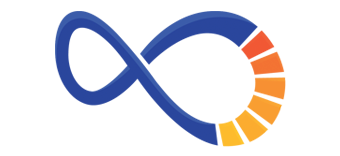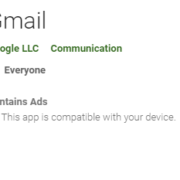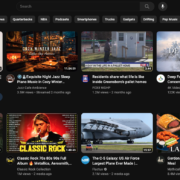How to Harness the Power of Email Sequences
Email marketing is the powerhouse of digital marketing strategies. One of the most powerful tools in this strategy’s arsenal is the automated email sequence.
Email marketing automation can entice new and bring back existing customers without you having to constantly hit send. Just set it, forget it, and reap the rewards.
What Is an Email Sequence?
Before we jump too deep in, let’s cover all our bases. An email sequence is a series of automated emails sent out through email automation or CRM software such as HubSpot or Mailchimp. They’re targeted emails set to send out based on what actions potential, new, or existing customers do – or don’t – take.
Simply draft your series of emails, select the trigger, set up your automation, and then go enjoy your life without obsessing over your outbox every second of every day.
If that’s not quite enough information for you, just hang on. We’ll take it step-by-step.
Types of Email Sequences
A few different types of email sequences can target customers at different stages of the digital marketing funnel. There are email sequences made up of cold emails to gather new leads and lead nurturing email sequences to nudge potential new customers down the funnel. There are even email sequences designed to chase after the one that got away.
That’s right – automated email sequences can help you with your abandonment issues. Well – your abandoned cart issues, at least. Here’s a quick rundown of a few different email sequences digital marketers love to use:
- Welcome email sequences
- Onboarding email sequences
- Post-purchase drip sequences
- Follow-up sequences
- Re-engagement email sequences
- Abandoned cart email sequences
- Repeat customer email sequences
Time-Based vs. Action-Based Email Sequences
There are two major kinds of email sequences with slight differences in how the email series is released.
There are time-based email sequences – also known as autoresponders – these will have their first email triggered by an action, and then the rest follow the schedule you set beforehand. This sequence is the easiest to set up.
The second is action-based email sequences. An initial action triggers the first email, but the follow-up emails also respond to potential customers’ actions. So, if someone on your email list isn’t responsive to emails, they won’t trigger the rest of the email sequence. Potential customers who have a high CTR, however, quickly move through the series and – by extension – the digital marketing funnel. Triggered emails are the opposite of cold email outreach; they’re automated based on an action the customer took (meaning they have at least seen or heard of you).
Email Sequence Example
Let’s return to that abandoned shopping cart as an example of what a sales email sequence might look like. After all – and all jokes aside – it’s a big issue. About 70-85% of customers abandon their carts no matter what device they’re using, adding up to a whopping $4 trillion worth of products just sitting there forgotten per year. That’s a lot of loss. But no need to start crying over it just yet.
Abandoned cart emails have 40% open rates, and an abandoned cart email sequence can generate $24.9 million in revenue — meaning they have a conversion rate just as stellar. That’s a heck of an ROI for a single email campaign. (Especially since that potential revenue was about to go down the drain.)
A good abandoned cart email series might look like this:
- The first email triggers a few hours after the cart is abandoned, reminding the customer of the products they left lost and lonely and giving them a call-to-action (CTA) to return and finish their purchase.
- A follow-up email is sent out a day later if the cart remains abandoned, turning up the heat in urgency for the CTA.
- Still nothing? A third email can be automated to be sent 72 hours after the customer has abandoned their cart to give them a final nudge by offering a discount code. If that doesn’t work, it’s time to let it rest. Even more emails will just turn them off or drive them to unsubscribe.
Creating Your Email Sequence
We promised you a step-by-step guide to email sequences earlier, and now we’re here to deliver. Mastering this process can help you simplify your workflow and maximize the ROI for your email campaigns.
Step One: Choose the Goal of Your Email Sequence
Is this a cold email sequence to help build brand awareness in a potential customer at the top of the funnel? Or is this a re-engagement email sequence designed to reel back in an existing customer who hasn’t engaged with your content in a while? Your goal will decide the content and the trigger for your email sequence.
Step Two: Set Your Trigger
The next thing to do is decide what will set the autoresponders in motion. For a welcome email sequence, this could be hitting the subscribe button. For a re-engagement series, it may be a lack of hitting any buttons. Maybe a customer visits your landing page but failed to follow your CTA, or a paying customer shopped at your ecommerce store twice in a month. Whatever action (or non-action) you choose will determine the email list your target audience ends up on and what email series they’ll receive.
Step Three: Schedule Out Your Email Campaign
Figure out how many follow-up emails you want to send out and the best strategy for when they’ll be sent (if you’re working with time-based sequences). Use metrics to determine the sales cycle of your buyer persona and plan out posts strategically.
Step Four: Write the Emails
Don’t just blow over the subject lines; they’re the first thing your target audience sees and the biggest factor affecting open rates. The emails should be able to be read by anyone who pulled the trigger to automate the series, so keep it evergreen.
For a more personalized email, you can use personalization tokens using your CRM software. If you have a hard time designing the best email, don’t be afraid to use email templates to boost your digital marketing strategy.
Step Five: Feed and Train Your Machine
Once the emails are written, put them in your email automation software. Once you’ve copied and pasted the text into your chosen email sequence software and designed it up, you can teach it to take the desired steps for your email series.
Step Six: Test It Out
Please, for the sake of everything you hold dear in this world, don’t skip this step. Testing out any email is important, but it’s even more important when you’re running an email sequence campaign. Automation tools can be tricky to use, and they take commands at face value. You have to monitor the email series’ deliverability to make sure the email automation is working as planned.
Check Your Phone
Even more importantly, look at the email on your phone. Almost everyone these days checks their email on their mobile device (and if they still prefer their desktop, they still probably have the app downloaded just in case). Before you set up your email sequence, look at how it shapes up on mobile because, again, most people will see it that way.
Feeling All Stepped Out?
There’s no shame in admitting it. Digital marketing can be exhausting. Email marketing campaigns can be doubly exhausting, even with automation software and templates. Maybe “onboarding new subscribers through targeted email sequences” sounds like alien jargon to you. That’s ok. If you don’t have a sales team or your own email marketers to plan out your email campaigns, why not borrow ours?