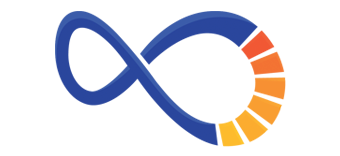Email marketing is one of the most cost-effective marketing tools out there (if you’re using it correctly), and most of the platforms available are easy to manage, giving you complete control in establishing direct communication with your customers.
But how do you know if you’ve chosen the RIGHT email marketing platform to meet the needs of your business? If you haven’t done your research, you may be overpaying for a product with fewer features and terrible results, which in turn causes you to lose more money. Not good!
The right email marketing platform allows you to:
- Create engaging emails
- Manage your contacts
- Segment users into groups
- Track the performance of your emails and campaigns
- Integrate with your website and other platforms
- Ensure that your emails will not end up in a spam folder
Now that you know what an email marketing platform needs to accomplish, we’ve compiled a list of providers (featuring pros and cons) to help you understand whether or not you’ve chosen the right one for your business! Let’s get to it:
Pros:
Constant Contact offers a 60 day free trial to ensure satisfaction. Their pricing is extremely fair because it’s based on list size. For example, the basic plan starts at $20/month for 0 – 500 contacts, $45/month for 501 – 2,500 contacts, and so on (find extensive info on their pricing here). There are no contracts, so if you’re not happy with their service, you can cancel at any time.
There are also some other features that we at iSynergy find important. They offer a drag and drop builder with mobile-optimized templates to choose from (or you can design your own), they feature reporting and A/B testing abilities, they offer a mobile app, they allow you to segment contacts to create more targeted lists, and they fully integrate with WordPress, Bluehost, WooCommerce, Gmail, etc.
Cons:
One of the integrations involved with WordPress is a built-in form designer, which sounds AWESOME, however, the form builder only features text fields when building out your forms (no radio buttons, check boxes, drop-down selections, etc.). Definitely not good practice. Our suggestion would be to not use this feature and use a form plugin such as Gravity Forms on your websites.
Pros:
Based on our own experience, MailChimp is extremely easy to use. They offer a free plan for up to 2,000 subscribers and 12,000 emails per month, they have a very visual drag and drop editor/builder with plenty of email templates to choose from, they integrate with WordPress and WooCommerce, they offer detailed reporting for your campaigns, A/B testing, embeddable forms, landing pages, Facebook, Instagram and Google ads, API, and they have a mobile app.
A major pro we found is that MailChimp offers a “Growing Business” plan for $10/month with unlimited subscribers and emails — this is the most inexpensive option for email platforms we’ve found!
Cons:
Free accounts do not have access to email and chat support. Also, when opting in through a form from MailChimp, they require a double opt-in. We see a couple of problems with this:
- After filling out the form, a subscriber then receives an email prompting them to confirm that they want to subscribe. Until the subscriber confirms, they are not added to your email list, meaning you could be missing out on a potential lead.
- If there are too many clicks involved to sign-up for your offer, a subscriber may not decide to sign-up after all, meaning you just lost that lead.
Pros:
Drip fully integrates with WooCommerce and Gravity forms, they have a flexible API, a drag and drop builder and they offer reporting. They have a free plan for up to 100 subscribers, which is perfect for anyone who doesn’t have a large list. Drip also offers a payment option to pay annually, and in turn, you get 2 months free.
Cons:
In comparison to Constant Contact, Drip seems a bit pricey; Constant Contact offers a plan that is $65/month for 2,501 – 5,000 contacts while Drip’s plan for the same amount of contacts is $83/month. Drip also is very specific to eCommerce companies, meaning that this platform may not be suitable to other types of businesses because you may be paying for features that aren’t necessary.
Pros:
AWeber integrates with a lot of awesome platforms! Some of these include WordPress, WooCommerce, Google Calendar, Google Sheets, Facebook, Linkedin, Gmail, Google Analytics, Google Contacts and Slack. AWeber also uses a drag and drop builder with email templates, while offering a 30-day free trial, reporting and pricing comparable to Constant Contact (basic plan starts at $19/month for up to 500 subscribers and unlimited emails).
Cons:
After checking out some reviews, many users state that the available email templates are a bit dated in appearance. Also, according to EmailToolTester, even though it seems that their pricing is fair and comparable to other email platforms, unsubscribed email addresses count towards your monthly quota, meaning if you lose emails, your monthly cost does not go down – bad.
Pros:
Active Campaign integrates with WordPress website messaging that can be installed on your website, which is extremely beneficial if your company receives frequent inquiries. Some of the features of this tool include site messaging, SMS, engagement tracking and segmentation. Some other pros of Active Campaign are a drag and drop builder, reporting, form builder, a Gmail extension and a mobile app.
Cons:
Payment plans are required to be paid yearly, and plans are based on the number of contacts you have or plan to have, so this can be a large chunk of money to start off with. And (this might only be considered a con if you’re after a quick and easy to use email solution), Active Campaign’s numerous features can be overwhelming.
Pros:
ConvertKit offers a landing page editor in case you don’t have your own website, which can be extremely convenient for social media campaigns. They also integrate with WordPress, feature embeddable forms and they offer reporting.
Cons:
Unfortunately, we found more cons with ConvertKit than pros. First, they only offer a 14-day free trial, but you have to register a credit card in order to get the trial, which we don’t like.
They’re also pretty pricey (there are more advanced tools — like Active Campaign — that are cheaper). They have no email builder, which ends up being a huge setback. They do have email templates, however, they only offer 3 templates to choose from and users have stated that they look outdated.
As great as it is that ConvertKit has a form option, unfortunately adding form fields requires HTML knowledge, which is not beginner-friendly, and it ends up being very unproductive.
Pros:
GetResponse offers an extremely flexible drag and drop email and landing page builder, and their landing page editor is easy to use while allowing for A/B design testing. They also offer a form builder and detailed reporting for landing pages and email campaigns.
Cons:
Based on our own experience, the platform itself can (at times) be difficult to navigate. Also, the form builder only features text input fields and no radio buttons, checkboxes, drop-down selections, etc. Their email and landing page templates are also a bit dated in appearance even though they have quite a few options to choose from.
Pros:
Zoho Campaigns integrates with quite a few platforms such as G Suite, WordPress, Zoho, Facebook, Linkedin and Twitter. They also have a mobile app, a drag and drop builder, a form builder, and offer A/B testing.
Zoho Campaigns is also valuable in that it combines an email builder and CRM in one bundle. It features modern and visually appealing email templates and offers a free plan for up to 2,000 subscribers and 12,000 emails per month, which is exactly the same as MailChimp
*Our suggestion would be to compare features between these email platforms as their pricing is extremely similar.
Cons:
The main con for Zoho Campaigns is that it’s a bit on the pricier side; their pricing plans seem to be based on the number of contacts you have (which is normal) but doesn’t explain in detail the features you receive with each plan. Their form builder also only features text input fields and no radio buttons, checkboxes, drop-down selections, etc.
Pros:
Integrates with WordPress, Salesforce, WooCommerce, Facebook and Google Analytics. Based on user reviews, the platform is easy to use and beginner-friendly.
Cons:
The pricing is on the higher side. The HTML and SQL are not easily accessible, if at all, which could be a problem if you needed to customize anything.
Pros:
Campaigner offers a 30 day free trial and social media integration. They also offer a drag and drop builder with professional templates to choose from.
Cons:
Unfortunately, Campaigner is extremely pricey starting at $149.95 per month, and you have to pay the plan yearly which is a large expense at one time. Based on user reviews, the platform itself is on the slower side when processing any submitted action or when editing campaigns. To sign-up for the free trial, you are also required to register a credit card.
Pros:
Omnisend offers a 14-day free trial of any of its paid plans, and their standard plan starts off at just $16 per month. What’s cool is that there are different modules you can add with extra features so you can really customize the standard plan to be perfect for your needs.
Omnisend offers some really interesting features for e-commerce marketers. Most of the tools in this list handle email marketing automation, but Omnisend takes it further. With this tool, you can actually add several different channels into the same automation workflow, which lets you centralize your customer data and marketing campaigns, and shave hours off your workload.
Also, Omnisend is really easy to use: each kind of campaign uses a drag-and-drop builder with a ton of customizable templates so you can create your messages easily. They offer email capture, smart segmentation for precise targeting, and a ton of channel and e-commerce platform integrations too.
Cons:
Where Omnisend has room to improve is via mobile. They don’t have a mobile app as of yet, so creating campaigns on the go is a bit tricky. Also, while their automation workflows are quite sophisticated, they don’t have the most visual platform. Their automation workflows, in terms of being clear and visual, fall somewhere between Mailchimp and Drip.
In conclusion, our advice would be to cross-reference features with prices to fit the needs of your business. Every company is different, and only you can know what email platform will suit you best.
Do you need help choosing the right email marketing platform OR even writing the email itself? Take a look at our services and see how we get you the best open rates possible!
We are recognized as a top Digital Marketing Company on DesignRush.