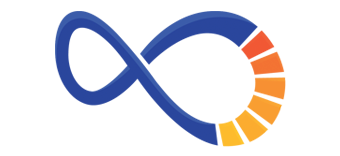Wordfence vs. Sucuri: What’s The Best WordPress Security Plugin?
If you have a WordPress site, you have probably heard your developer or web administrator speak in trepidation about a “WordPress security alert.” Since it’s reported that thousands of WordPress sites are vulnerable to hacking, the open-source content management system often uses security updates to protect its customers from hackers and vulnerabilities.
In addition to paying attention to these updates, WordPress site owners can also add other layers of protection through WordPress security plugins. There are two highly popular WordPress security plugins: Wordfence and Sucuri.
We explore these plugins and how each benefits your website security, as well as which one is more advantageous for your security needs.
Wordfence vs Sucuri: Picking the Right WordPress Security Plugin
Preventing threats is just as important as identifying and eliminating them. With each of these plugins, you can expect firewall protecting, malware removal, website scans, and more, but one has a crucial feature that the other is missing.
What is Wordfence?
Wordfence is marketed as a free WordPress security plugin that includes a website application firewall (WAF) and malware detection. It also includes two-factor authentication login security, as well as CAPTCHA and limited login attempts.
You can set up different rules to block fraudulent login attempts and other access to your site if concerned about hackers. One way that this plugin differs from Sucuri is that it’s an endpoint firewall. It is embedded server-side and doesn’t use a cloud service, which means that it can continuously scan your website and server for threats, while also providing end-to-end encryption.
This is important, as Wordfence does not provide DDoS protection. Instead, the Wordfence firewall uses rules-based blocking to prevent threats. Sucuri has cloud WAF to prevent malicious traffic with DDoS protection, but it’s not included for free.
What We Like About This WordPress Plugin
Setup in Wordfence is straightforward – upon installation, it will ask for an email. After that, you’ll be taken to your Wordfence dashboard where you’ll receive a guided walkthrough of the plugin.
Wordfence offers a number of free security tools, such as its firewall protection called Threat Defense Feed. This includes firewall rules, malware signatures, and malicious IP address detection. This security plugin monitors your traffic and filters out what it believes to be bad traffic based on these rules and malicious lists.
Their web application firewall is included with the free version of the plugin, as well as a website integrity scan, system security updates and support.
There is a paid version of Wordfence as well. This starts at $99.99/year for 1 site, with discounts available for people that decide to purchase multiple licenses or years of the service. The paid version provides all the great features of the free version and enables real-time detection and premium support service.
Wordfence Pros and Cons
Pros
-
-
- Free WordPress edition includes firewall
- Filters out bad traffic using rule-blocking, malicious IP address list, and malware scanner
- Scans and monitors your website for threats
- Includes malware removal under Premium version
- A self-hosted platform for deeper scanning and threat detection
-
Cons
-
-
- Premium pricing starts at $99/year
- Malware removal costs $179 per cleanup
- No CDN for improved performance
- Not a cloud-based platform
- No DDoS attack protection
-
Should You Use This Security Plugin?
If you are looking for an additional layer of protection with threat scanning and firewalls, this plugin offers a decent plugin with free tools to prevent most hackers. It is execptional in terms of the features and functionality you receive at the base free version. However, if you have more malicious threats or want additional services like DDoS protection, then paying for a premium Sucuri plan may be a better option.
What is Sucuri?
Sucuri operates from the cloud, using modern security tools to filter all the traffic to your website before it ever sees your hosting server. Some of the best features are included with their premium tools, such as detection for malware and malicious code, security hardening and integrity monitoring.
However, it doesn’t perform any deep scans like Wordfence, and there is a significant cost to access some of these premium features.
Sucuri comes in two versions – the WordPress plugin, and the website security platform. Setup is easy – simply generate a free API key through the platform. Because Sucuri uses a cloud-based firewall, you’ll need to configure your DNS settings for your domain name after adding your key.
What We Like About This WordPress Plugin
There are three versions of Sucuri. Sucuri Security is the free plugin option that comes with standard WordPress security hardening functionality, such as security audit logs, WordPress file integrity monitoring on your core files, blocking PHP files and more.
With that said, there is no firewall or similar advanced features that help prevent major security threats through it. You would have to utilize another plugin like Cloudflare or Wordfence on top of your Sucuri to have a free setup that is even adequately effective at preventing security issues.
Sucuri offers additional protection with its premium WordPress plugin, Sucuri Firewall. It’s priced at a starting rate of $9.99/month and includes WAF, website and malware scans, SSL certificate support, DDoS attack protection, blacklist removal and a CDN for improved website loading speeds for SEO.
The full Sucuri platform is available starting at $199/year. This provides support, including all features from the other two plugins, as well as fast malware removal and recovery.
Additionally, if you’d prefer to not use a plugin, you can have your host’s DNS point toward Sucuri’s nameservers to receive the firewall protection.
Sucuri Pros and Cons
Pros
-
-
- WordPress security hardening features with the free version
- Offers all-in-one firewall, threat detection, response, and recovery with its premium plans
- Firewall available as a plugin or a cloud-based integration
- Simple user interface
-
Cons
-
-
- Doesn’t include a firewall in the base free edition
- Premium features gated by pricing
- The cloud-based operation can’t perform deeper scans like server-based installation
-
Should You Use This Security Plugin?
If you don’t mind the cost to upgrade to the full premium platform, then you’ll get the most website security features for $199.99/year. These features can block out most threats, including SQL injections, DDoS, and other brute force attacks, as well as spam bots.
While it’s not exactly free, this security plugin does have other features in their monthly firewall plan, but if you only want the firewall and not CDN or SSL certificate support, Wordfence is cheaper and does the same thing.
Verdict: Best WordPress Security Plugin
After testing both of these security plugins, it’s clear that they each offer something different for a WordPress website. While Wordfence predominantly offers a free service, Sucuri has more robust features included in its premium tiers.
For website owners, you need to utilize a security plugin that provides proper protection against malicious attacks to your site in as fast and efficient a manner as possible. If you’re a small business owner and are looking for a free or low-cost solution to do so, we recommend Wordfence. It provides excellent security at an accessible price.
Ensuring that your website is efficiently protected against hackers is just one step into creating an efficient and intuitive website for your end-users. Work with a team whose expertise runs deep with website design and development today.