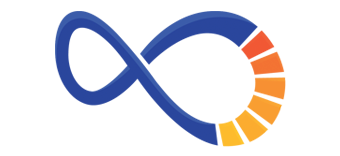Facebook Ads vs. Boosted Posts: Understanding The Differences, Pros & Cons
Most of today’s businesses utilize social media marketing for their brand and products, and those who really want to reach hundreds of thousands of people per day often choose Facebook.
When you start advertising your products on Facebook, you’ll have several options, but one of the main choices you need to make is whether to run ads through Facebook’s ad platform or via boosting your posts.
Your business must think about their unique advertising goals, as well as the audiences you want to reach. While there are more robust options with Facebook Ads, you may not need so many features if you’re just looking for a short-term lift in interactions or need more engagement on a post.
In this blog, we’ll show you how to decide between Facebook’s boosted posts vs. Facebook ads (as well as the pros and cons of each advertising option).
What is Facebook Advertising?
Even though both options are considered ads, the Facebook for Business platform lets you create an ads account (which opens up a ton of possibilities), and you can do more than just get more likes, comments and brand awareness.
Facebook’s full advertising platform also lets you optimize for website conversions, app installs, purchases, video views, and many other goals.
Access Facebook Ads Manager
When you sign up for Facebook for Business, you also gain access to a complete ads management area. This is called your Facebook Ads Manager, and it contains all of your campaigns, custom audiences, and the Facebook Pixel for your Ad Account.
You can set up and organize your campaigns, ad sets, and ads to best fit the needs of your company.
There’s a pretty high learning curve to Ads Manager when it comes to just navigating the platform, especially since Facebook continually makes changes (both major and minor). Additionally, there are many nuances to properly setting up and executing a campaign that will generate success.
But (good news), once you familiarize yourself with all of the tools, you can easily set up campaigns, perform routine optimizations, and understand what each metric means.
Campaign Objectives
Unlike boosted ads, Facebook campaigns allow you to choose an objective. (These are specific ad objectives that help you get better results according to your business goals.) For example, you can choose website traffic, conversions, lead generation, clicks, app installs, and other engagement options through the Facebook ad platform.
Automatic & Manual Ad Placements
Through Ads Manager, Facebook provides more flexibility for advertisers when it comes to where ads are shown. There are 17 different ad placement options across 4 different platforms (Facebook, Instagram, Messenger, and the Audience Network).
By default, you can have Facebook automatically determine where your ads are shown, which is determined via their algorithm (which detects where your target audience is likely to engage and hit your campaign objective). However, if you have targets in mind, such as the Facebook News Feed or Instagram Stories, you can turn off default placements at will.
More Creative Control and Ad Types
You can design multiple types of ads within the Facebook ad manager, including video, lead form, and carousel ads. In fact, there are so many formats that you can lose yourself by simply creating different videos or one-page canvas ads for every option.
With lead forms on Facebook, you can set up a lead generation campaign and collect leads without the user ever having to leave the app. Users can also quickly fill in these forms just by using their information on Facebook. Leads are collected for advertisers to download or they can be sent through Facebook’s API to your CRM.
Custom Audiences and Targeting
Finally, while boosted posts do allow you to select a target audience, you can’t use Facebook’s complete targeting tools when you boost posts. For instance, you won’t be able to select certain targeting requirements or create custom audiences or lookalike audiences on this platform.
That type of highly detailed targeting can be crucial to your success on the platform. (For instance, if you’re trying to prospect new customers to your business, what better audience to build off of than your own customers?) With lookalike audiences, Facebook will find the people that most closely resemble your customers to drive conversion to your campaign.
Pros of Facebook Advertising
- Easy setup and tracking of ads
- More campaign objectives
- Better for conversions and lead generation
- Several ad placement options
- Advanced targeting
Cons of Facebook Advertising
- Higher learning curve
- More expensive
- Requires Facebook for Business account
What are Facebook Boosted Posts?
Facebook boosted posts are an advertising option where you post to your page’s timeline feed and you can add money to boost that post in order to get it seen more often (whether that’s to followers and their friends or an entirely new audience).
In recent years, Facebook changed this so you can select an audience, but many businesses don’t realize that you still have to have an ads manager and create custom audiences beforehand to use this feature.
Boosted posts are very simple to use and easy to set up. You don’t have to spend much time adding different creatives because this option simply boosts the visibility of your current post. (However, the creative does change to an ad and has a disclaimer attached when you boost it.)
There are some benefits for using boosted posts, particularly for businesses that want to simply get a quick traffic boost or more followers on their Facebook page.
Reach More Followers, Friends & Others
When you boost a post, you can select who you want to reach. You can select followers and their friends to easily reach people who are more likely to respond to your post. There are also options to pick other audiences based on a few targeting options, such as location and demographics.
While boosted posts have less overall functionality compared to Facebook Ad campaigns, they work best for getting more traffic to your site and followers/likes on your page.
Easy to Start
The best thing about boosted posts is that you don’t have to go through any process to set them up. You simply select the post you want to boost and add a budget, then click start. Your post will immediately start showing to the audience you selected.
Pros of Boosted Posts
- Quick and easy to set up
- Requires minimal budget
- Shows to audiences more likely to engage
Cons of Boosted Posts
- No advanced targeting
- Less creative options
- No conversion tracking
What Should You Pick: Facebook Ads or Boosted Posts?
For businesses that want to reach new audiences and want conversions, there really is no other choice but Facebook’s advertising platform. It’s learning algorithm is incredibly advanced and makes it easy for small businesses or startups to reach the same target markets as bigger businesses.
Boosted posts are best used when you have a local event or an important post where you want more visibility from your current followers, friends and local audiences. When you have a larger strategy or goal in mind for your digital marketing, Facebook Ads offers more features than boosted posts to help you achieve your objectives.
Facebook marketing is an invaluable acquisition channel in the present day. With there being over 2.7 billion users on the platform, it’s a great opportunity for not only retailers but for B2B corporations, as well.
For those businesses that may not have the marketers on staff to dedicate their time to learning the Facebook Ads platform, work with a proven digital marketing agency to get the results you need.