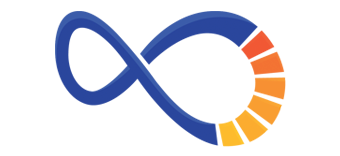The first thing to do in a situation like this is to make sure anything you’ve already planned (or scheduled) is still appropriate in the ever-changing landscape. Take a look at your editorial calendars – social posts, emails, blog content, video topics – to make sure the language and content is still relevant and not insensitive.
Unschedule any social posts or email blasts that could be taken in the wrong context, and replace with some helpful or positive content to push out to your audience instead. Stay away from content that uses inappropriate humor or promotes fear.
Review Your Media Plan
Audit your existing and upcoming media buys. Adjust advertising creative (commercials, print, radio spots, etc.), as needed, to avoid insensitivities or changes in production and procedures. Be aware of how your message might be interpreted by your audience in today’s world. Things are very different now, compared to when the creative was probably produced.
You can also use this time to FINALLY create that brand Style Guide you’ve been wanting… or update your current business cards, line sheets, letterheads, and folders.
Stockpile Content
In the digital world, content is king.
In a perfect world, we’d all have the time to crank out at least one blog per week onto our websites, but, that rarely happens in real life. Over the next few weeks, instead of watching (another) episode of Tiger King, take that time to write a piece of content.
Blogs, downloadable content offers, email templates, social posts – anything. Set a reasonable goal for yourself (maybe you hope to write three blogs a week), and by the end of next month, you’ll have all that content ready to stagger out for publishing!
Audit Website
Let’s be honest – how often do you take the time to go through and test your own website to make sure the user experience is as expected, and everything is working as it should? For most people, this probably isn’t something you think about on a regular basis.
Now is the perfect time to go through and audit your site to make sure everything is working properly. Occasionally, miscellaneous updates to your CMS can have unexpected effects on the functionality of your website, so it’s best to go through and test your contact forms and links quarterly.
Update your ‘about’ page, add bios, write product descriptions. Chances are there is at least one page on your site you’ve been meaning to update for awhile and just haven’t had the chance. Update photos, and take the time to add proper alt tags and meta descriptions.
Have a blog roll? Go through and make sure you’re using tags to categorize your content for a better user experience.
Create or Review Your Privacy Policy
Do you have a Privacy Policy linked on your website? If not, take 15 minutes to grab a template, customize it, and place it on your site. In order to do any kind of digital advertising such as PPC, retargeting, etc., you must have a privacy policy clearly stated on your website. Even if you aren’t currently doing any type of digital marketing, you never know when you might want to in the future! It’s best to be set up for success now.
Local SEO
Provide the best user experience for your customers by giving them the most up-to-date information about your hours of operation. The best way to do this is through your online listings such as Google My Business, Facebook, Yelp, and others.
Local SEO is vital to keeping your business information consistent throughout the web, and is something to maintain during a time like this.
CRM
Your CRM might be the most used (and most neglected) tool in your toolbox. While you probably use it daily to track interactions and customer data, when’s the last time you really sat down and took a deep dive into that data?
We often hear from clients that they have a huge list of subscribers, but it needs segmented – but who has the time? oWell, right now you might have the time, so take a look at a few things:
- Is your CRM working for you? What do you like about it, and what features do you feel it’s lacking? Make a pro and cons list, and spend an hour researching alternatives. You might decide to jump solutions. If you do decide to keep your current solution, do you have the best package for your unique business needs? Compare the features between packages, and weigh the costs – you might find that you’re overpaying for features you don’t even use.
- Next, take this time to audit your data. Are your contact records updated? If you did switch platforms in the past, did all of the information transfer over correctly? Is there missing information that you can fill in?
- Finally, after all of your data is scrubbed and updated, segment your lists. This is arguably the most important step in a CRM audit – this sets you up to be able to use your data. Without proper list segmentation, your other marketing efforts will be ineffective.
Vendor, Platform & Subscriptions Audit
Life get’s busy. Use this time to take a deep breath and get organized.
Just because you’ve always used a certain vendor or platform, doesn’t mean it’s the best choice out there. Make a list of all the vendors, platforms, and subscriptions you use in your day-to-day business. Remember to include things such as internet provider, TV, phone, software packages, suppliers you work with, and others. Chances are, after you start making a list, you’ll probably find a few that you no longer need.
Next, do some research into other options for each item. Check out competitors and compare with what you’re using now. You might just find that there’s a better and cheaper solution out there! (Speaking of money, contact people who have overdue bills and pay vendors that you’re overdue with! If income is uncertain during this time, work with each other to come up with an appropriate payment plan.)
Update Devices
No one wants down time during the busy season, so computer updates frequently get ignored. (We’re all guilty of clicking the ‘remind me tomorrow’ button!) Now’s the time to update your OS and installed applications and assess your device’s overall health. Have you been putting off ordering that new computer because you know it’ll take FOREVER to migrate the data over? Do it today!
Benefits Audit
Are your employee records correct and up-to-date? Make sure you check with your advisor on any changes with retirement programs, and work with your insurance companies to make sure that current employees have their information correct since things roll over each year.
File Organization
If you’ve ever gone to look for a document and couldn’t find it in under 60 seconds, this one’s for you.
Whether you use old-school filing cabinets or a cloud-based solution like Dropbox or Google Drive, take advantage of this down time to organize your files! Once you get started on the first one, you’ll establish an organizational structure. Carry that same filing method on to the rest of your files, and you’ll be able to find anything you need in no time.
A cluttered email inbox can also be overwhelming. Create a filing system of folders that you keep clean and organized. Eliminate emails that are not relevant and file away emails that you want to keep. Set your spam filter to make sure unsolicited emails are automatically removed and unsubscribe yourself from lists that you no longer need. Once your inbox is in good shape make sure you commit to making it part of your daily routine.
Spring Cleaning
If you still have the time, energy, and means, do a little office spring cleaning – scrub the floors, give that wall a new coat of paint, or clean the windows. If you’re feeling more ambitious, tackle a renovation that will add value to your business when you get back up and running!
Professional Development
You’re already ahead of the game on this one if you’re reading this blog – so kudos to you! Instead of scrolling through your Facebook feed to see the same ‘get to know each other’ quizzes and Tiger King memes, catch up on industry articles.
Go through all of those newsletters you subscribe to but send straight to a folder marked as ‘read’ (that you never open). Do an online training course for something you’ve always wanted to learn more about – Google’s Skillshop is a great resource for digital marketers, Moz has a free program for introductory SEO, and if you want to learn more about Facebook advertising, definitely check out Blueprint where you can get certifications and online training.
What’s Next
 Finally, put a strategy in place for your business to ramp back up when the pandemic comes to an end. Eventually things will go back to normal, and although we don’t know when that will be, we can start preparing now for when that time does come. Learn new things, get processes in place, queue up marketing campaigns…that way, when the time comes to hit the ground running, you aren’t scrambling to keep up!
Finally, put a strategy in place for your business to ramp back up when the pandemic comes to an end. Eventually things will go back to normal, and although we don’t know when that will be, we can start preparing now for when that time does come. Learn new things, get processes in place, queue up marketing campaigns…that way, when the time comes to hit the ground running, you aren’t scrambling to keep up!
Download our free Audit Checklist.