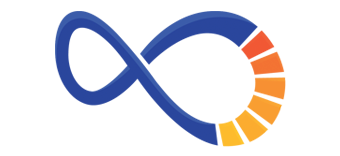7 Times That You Should Hire an SEO Agency for Your Small Business
Many small business owners, when they first start out, learn how to do everything from bookkeeping to public relations, on their own. SEO is one of the hats that entrepreneurs wear in the beginning. It’s possible for just about anyone to perform a few basic SEO moves well enough to optimize the company website on their own. At some point, however, business owners need to think about finding a good SEO agency to take better care of their optimization. How do you know that it’s time to call in the professionals? The answer is, you look for a few signs.