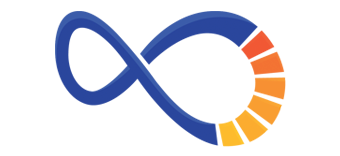How to Optimize Your Google My Business Listing
Imagine that you’re a business owner in a highly competitive industry and you’re looking for a way to stand out. Maybe you don’t have to imagine it. Maybe you are that business owner. Would you believe there is a FREE tool hiding in plain sight (on the internet, of course) that can help you rise above the crowd and make you the leader of the pack? It’s a little thing called Google My Business (GMB).
Many business owners have yet to realize the value of this free tool from Google, but, when properly managed, the exposure it can bring is massive.
By simply registering your business at google.com/business (for more information on how to do this, see our blog post, Beginner’s Guide to Google My Business), you are able to optimize your search ranking and exposure in Google search and other search engines, as well as Google maps.
What Exactly Is Google My Business?
Google My Business is essentially comprised of two components. Let’s take a closer look at what they are and how they work together.
Google My Business Profile
First is your business profile (aka Google My Business profile or GMB listing). This is the knowledge panel that potential customers will see in Google Search and Maps. It displays a snapshot of your business information, oftentimes including (but not always):
- Map Of Location (and Service Area)
- Business Name
- Phone Number
- Business Location
- Business Category
- Business Hours
- Rating Based On Business Reviews
In real life, it will look something like this snippet:

Searchers will have the option to expand the Google My Business profile to view additional features, such as a cover photo, full business description (in your own words), full Google reviews and additional contact information like links to company social media pages.
This all sounds pretty straightforward, but the important thing to know here is that even if you’ve never proactively created or managed your business profile, it probably exists in Google search results and Google maps anyway. That’s because it can auto-populate via Google’s web crawler and user suggestions.
It’s critical to make sure you take control of the information that is being displayed. Consistent, accurate and complete business information plays a key role in your organic visibility, particularly when it comes to local search and local SEO.
Google My Business Account
Your Google My Business Account is simply the account you’ll log into and use for claiming, editing, managing and optimizing the information in your business profile.
Inside your GMB account, you’ll have access to the Google My Business dashboard where you can utilize the various tools to make sure your information is accurate. This is also where you can do things like add photos, make posts to promote sales or specials and manage customer reviews.
Is Google My Business REALLY that Important to your Local SEO?
Three words: Yes and DEFINITELY YES.
Claiming and managing your Google My Business listing is imperative. There are a plethora of ways it helps your local ranking and your ability to get your business information in front of both existing and new customers.
The increased visibility that Google has given local search results on mobile devices means that Google My Business is essential for local SEO. Google’s primary objective is to provide its users with a high-quality experience, and they do that by serving the most relevant results possible. When Google’s search engine detects that a query has local intent (the user is likely searching for a local business to patronize), this is the time for your local SEO to shine.
Your Google My Business listing should be the backbone of your local SEO strategy. Ensuring that your business information is complete and accurate across Google’s platforms is a great start. It’s no secret that Google dominates the internet as far as search engines are concerned.
From there, you’ll want to audit and build your online citations. What’s a citation, you may ask? They are the places your business information shows up on the many, many online sites and directories. This includes social media sites like Facebook, review sites like Yelp and directories like yellowpages.com.
Building your online citations is a never-ending process, but first and foremost you want to make sure that your existing citations are accurate. The more citations you have and the more consistent they are, the greater your chances of showing up high in Google’s local search results are.
Where Do I Start With Optimizing My GMB Listing?
Below are some easy (and also some more advanced) ways to get the most out of your Google My Business page.
Claim and Verify Your Listing
Claim and verify your business. Seriously, if you haven’t done this already, stop reading right now and go claim your listing. You’ll follow google’s prompts to attest that you are the business owner (or a representative authorized to manage the listing). This will trigger the mailing of a physical postcard with a unique verification code to your business address. Once received, you will enter the code in your GMB account to verify ownership. Learn more about verification here.
Ensure Your Business Information Is Correct
Confirm that your information is correct and consistent across all of your digital outlets. Nothing turns customers off faster than incorrect information about your business. It sounds almost too easy, but BE CERTAIN that your address appears the exact same way each and every time–right down to using “St.” vs “Street.” It matters.
Add Pictures
Add pictures (or better yet, a Street View virtual tour). It’s always a good idea to have at least three pictures of your business because they can make a BIG impact. Show off your products or services. Highlight your story, your staff, your process, etc. Google offers some helpful guidelines for uploading pictures.
If a picture is worth a thousand words, then you will feel like you hit the jackpot with Street View. This is one of our favorite Google tools, yet surprisingly, its benefits are not widely known.
Undoubtedly, Google Street View WILL set you apart from your competition. Street View gives a 360-degree virtual tour of your business and provides an immersive view of your location, or whatever else you want to feature.
Request and Respond To Reviews
Interact with your customers by managing and responding to your business reviews. Make it a habit to ask for reviews. Yes, ask for online reviews–they’re crucial to building credibility. Try to respond to each one, even if they’re not positive reviews.
Don’t run and hide from negative reviews; address them head-on in a professional manner. Again, Google provides some great tips on not only asking for reviews but also interacting with reviews.
Answer Questions
Along with that, try and answer questions your prospective customers may have and ask on your GMB listing. The more informed you can make your audience, the closer you’ll be able to get them to try out your product or service.
And this is only the tip of the iceberg for what your GMB account can offer. You can build a basic website within the platform, get insights on where your website traffic is coming from, and use the Google My Business App to allow potential customers to engage via messaging.
Don’t Miss The GMB Opportunity
GMB is a valuable tool that, when used correctly, can take your business’ online presence to the next level. For most business owners, there’s nothing more valuable than getting in front of potential customers as often as possible.
This is especially true in regard to local SEO and searches with local intent, which are shown to have a high likelihood of resulting in a sale. Add in the fact that all of this is free, and it’s clear that optimizing your Google My Business account is a no-brainer.
For the small business owner that may be trying to gain some traction in their area, Google My Business is a no-brainer that you should be utilizing.
If you’d like help with your business’ online presence, work with expert marketers who will work with you as you build your business. Contact us today to get started.