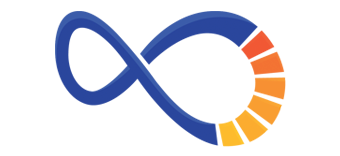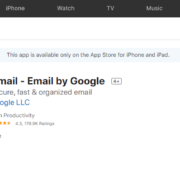I Have GSuite Gmail; So Now What?
First, congratulations! If you’ve made this step to getting a gsuite gmail, there’s a good chance that you’ve been emailing for some time and you know the basics, so I’m not going to bore you with “how to write an email” fundamentals. With that being said, let’s go over some details you’re going to love about Gmail and a few things that you might not know about, too.
Canned Responses
Do you ever find yourself saying the same thing over and over again? For example: “Thank you for your interest in “ABC Company.” However, we are not hiring at this time”. This type of email can be created as a canned response, and when you receive an inquiry, you can send this common reply by simply selecting it from a drop down menu.
Undo Send
This feature is exactly what it says! We’ve all been in a situation, at least once, where we’ve reacted emotionally to message and then regretted sending our response a few minutes later. Or, if you’re the sort of person who constantly writes emails in a rush, this is a must-have feature for you. With only a few clicks, you can retract an email, and it’s like it never happened!
Google Maps Previews
This feature will automatically give you a Google Maps preview of any address location listed in an email. No need to open a new tab and start a search!
Use Multiple Accounts by Granting Access
Do you have a business account you need multiple people to have access to? That’s no issue! With a simple click, you can grant someone access to your Gmail account without them needing to log-out of their own account. To learn how to set-up this feature, check out this link: Email delegation: Granting access to your Gmail account.
Advanced Search & Search Operators
After migrating your mail to G Suite, or even once you’ve been using Gmail for a while, you’ll find that the advanced search and search operators features are life savers! For example, when you can’t find that email with the spreadsheet you received sometime around Easter 2010, you can use the advanced search feature to look for messages that meet the criteria. Then voilà, you have that much-needed email on your screen in a matter of seconds.
Access Email from Other Online Accounts
Believe me, once you’ve started using G Suite’s Gmail, you’ll want to use Gmail to handle all of your email accounts. Thankfully, Google has made this possible. You can easily import emails and contacts from a variety of popular email programs by following Google’s step-by-step guide. I will warn you though, there are a few limitations.
Other Cool, Simple Features:
- Google Calendar Gadget
- Mark as Read Button
- Quicklinks
- Preview Pane
- Right-side Chat
- Offline Gmail
- Filters
- Mute Conversations
Training/Assistance
Not sure how to do something? Check out the G Suite Training/Help Icon in the top right corner (it has a “?” on it). This is a new feature that has been added to all Google products and can help you find the answer to just about any question you might have. There is also a learning center with step-by-step guides. And, if you still can’t find the answer, that’s why you have iSynergy! Contact one of our support representatives today!