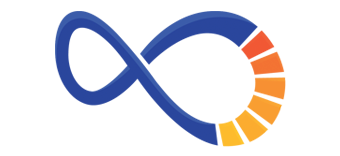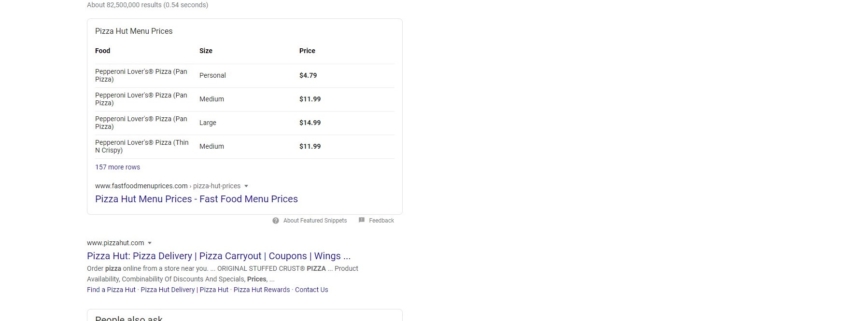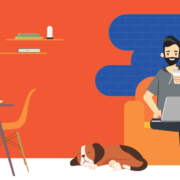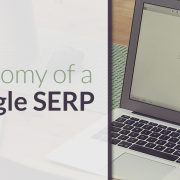How To Optimize & Get Featured Snippets On Google
For years, Google had slowly incorporated a host of ways that enhanced the user experience of its search results page. Rich answers, rich snippets and information panels are the biggest additions they originally made that were designed to give fast, direct answers to user’s questions.
Over the past few years, Google rolled out featured snippets, slowly becoming one of the biggest changes they’ve made to the search results page. Featured snippets started out as “something to test,” but quickly became a primary focus of SEO strategies. So, why are Google’s featured snippets so important?
Our helpful guide will explain what they mean, why they’re important and how to properly optimize your content in order to secure that location on the SERP.
Google Featured Snippets Explained
Featured snippets show up at the top of the SERP and provide an answer box of information that targets the user’s search query. Google scrapes millions of websites to determine where the most relevant, high-quality answer to a search term is located, and if it determines the query popular enough, it’ll pull out that answer and place it on the SERP.
The featured snippet typically comes in 3 forms: a paragraph snippet, a list snippet or a table snippet.
If you click into these results, Google automatically takes you to the portion of the page that answers your search query. And, if you look at the rest of the organic search results, you’ll see articles that are likely very similar to what’s in the featured snippet box.
What Makes Google Featured Snippets So Important?
Featured snippets occupy “position zero,” which means it shows up as the very first item on a SERP—even before the results. In fact, when a featured snippet is present, it drops the click-through rate of the first organic result by as much as 20 percent.
When a searcher has a query, these snippets generate an average of 8% of all clicks that take place on a Google search results page, according to Search Engine Land.
How to Get Featured Snippets on Google
When thinking about how to get featured snippets, you should probably conduct a search with your list of researched keywords to see who is already ranking with featured snippets. Your content will need to be more in-depth and savvy than these competitors in order to rank.
Look for Featured Snippet Opportunities
Like we suggested before, your first step is to conduct keyword research. Find the search terms relevant to your business and see what pages already have featured snippets. This way, you already know that Google wants to share snippets on these SERPs.
The type of featured snippet that Google is showing can also guide you. For instance, if the term has a list snippet, you know that in order to rank competitively you need to build a list because that’s what searchers are looking for.
As you note which pages have featured snippets, click on the result and see why their information was favored by Google. Do they have a definitive list? Is it authoritative and trustworthy? What can you do to improve on this information?
Optimize for a Specific Featured Snippet
Once you’ve found a couple of featured snippets you want to replace with your content, you’ll need to change up the format of your pages to get that snippet.
Follow the Formula for Featured Snippets
Here’s the quick formula for getting a featured snippet:
- Write a short introductory paragraph
- Make your subheading for the second paragraph similar to the search term you’re trying to rank for.
- Make your second paragraph one of the following 1) objective definition that answers the question, 2) an ordered or unordered list (whichever the search intent calls for), or 3) create a table of information.
Here’s the full scoop:
Most of the time, Google is optimizing featured snippets to answer a question. Today’s content must have an introductory paragraph and then a second paragraph with a 40-60 word authoritative definition. It also helps if you have the question clearly outlined above, such as the following example:
What is a robots.txt file?
A robots.txt file shows search engine crawlers which files and pages can be accessed and which ones cannot by your request. Robots.txt files are used to prevent crawl requests from overloading your site.
[Lead-in to body text]
Google prefers if you keep your definition short, clear and authoritative. So, don’t use any flowery, salesman language to explain the definition.
Some experts also suggest that the more your text looks like a featured snippet, the more likely it will appear as one in Google. However, you probably don’t need to go this far. It’s best to just add an objective definition under your intro paragraph, keeping out opinions and sales language.
The other way to get a featured snippet is by adding a table or list. These should also be underneath the introductory paragraph and contain the most correct information to answer the question. Keep in mind that there are a lot of ways that Google pulls featured snippets, so while this formula generally helps you to start optimizing for snippets, you want to scale up your efforts on high-ranking pages.
How to Scale Featured Snippets in Google
Your highest ranking pages probably show up for a number of keywords, but are they optimized for featured snippets? Once you add your featured snippet definition or list, you should also look at the rest of the content on the page. How could you answer questions that relate to the user’s original query or other keywords?
A good place to start would be in the “People Also Ask” section on the organic search results page, or checking out your original term on the site Answer The Public.
The goal for scaling up your featured snippets is to add more definitions, numbered lists, and tables that Google can crawl and pick out as important information to feature at the top of the page for different queries. While you may have the main definition at the top of the page, you can add more related questions throughout your content to get more opportunities.
For example, using our robots.txt example from above, you could say that another popular question is:
Does robots.txt block pages from being indexed?
Robots.txt should not be used to block pages from Google. Instead, use the “noindex” meta tag to denote which pages you’re requesting not to be indexed. Google may or may not adhere to your request.
[Lead-in to body text]
This is one of several other questions that can be asked when using robots.txt, noindex and other directives for search engines within the code and directories. By adding more content about these topics to your highest-ranking pages, you improve your chances of getting Google featured snippets.
Improve Your Rank On Google & Organic Traffic
Even with all of these proven strategies, it’s unlikely that Google will use your content for a featured snippet if your site doesn’t rank well already. If you’re not getting much organic traffic, ranking for many keywords or don’t have many authoritative backlinks pointing to your site, Google’s likely not going to trust you.
To ensure that you get a featured snippet, work with a talented SEO-focused agency to start ranking up on several keywords that are important to your business.