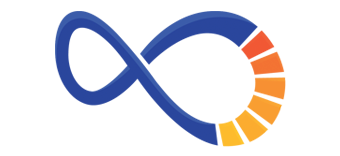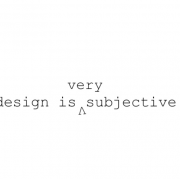9 Common Bad Website Design Mistakes to Avoid
According to a study conducted in 2016, almost 50 percent of the world’s population uses the internet. If you do the math, that percentage amounts to about 3.5 billion people.
And as more communities gain access to the internet, that number will only increase. As that number increases, businesses will have to put more time and effort into capturing netizens’ attention via content.
But before they worry about content, they should first worry about nailing their website designs. Too many businesses make bad website design mistakes that cost them thousands (or even millions) of dollars a year.
So what are some of these fatal mistakes?
Check out this list of nine mistakes you might be making when designing your website:
1. Your Website Isn’t Secure
We know what you’re thinking:
My website’s security has little to nothing to do with my website’s design.
But you’re wrong. Design and security go hand in hand in the digital world.
In fact, building beautiful yet secure websites is one of the biggest challenges of designing for the web, and for good reason. Internet users don’t usually put their trust in websites that aren’t secure.
And they know when a website looks iffy. Their anti-virus programs might freak out when they visit non-secure sites or the site’s certificate might be listed as invalid.
Your potential visitors, however, aren’t your only concern when designing your site.
Google also calls out websites for not being secure enough. The company has even gone so far as to alert users of its Chrome Browser when they access non-secure sites.
So what’s our best advice to you here?
Don’t sacrifice security for a nice-looking website. Customers would rather visit a decent-looking website that’s secure than a beautiful site that puts their data at risk.
2. The Links on Your Web Pages Open New Windows
Have you ever visited a website and clicked on a link that opened a new window? How about a link that completely took you away from the content you were consuming? If so, how did that make you feel?
We’re willing to bet that you hated the experience.
When site visitors click on links, they usually have a few expectations. Here are just a couple of those expectations:
- Visitors anticipate that the content they are engaging with will still be readily available once they click a link. That is to say, the link won’t close the page.
- Clicking the link won’t feel “intrusive.” An entirely new window won’t just open and take the visitor by surprise.
In order to avoid making visitors so uncomfortable, try making users’ browsers open links in new tabs. The practice is becoming more standard, and it’s a lot more user-friendly than the alternatives.
3. You Forgot to Use Subheadings
At its core, the internet is a place we visit to find information. And we typically want to find this information quickly. As a result, businesses have had to find ways to provide information while keeping visitors engaged.
One of the solutions they settled on?
Subheadings.
If you look through this blog post, you’ll notice that we’ve also adopted subheadings as a solution. Because they make web copy easy to scan and digest.
You don’t, for example, have to search this post for nine website design mistakes. We’ve already labeled and numbered them for you.
But using subheadings is about more than making your copy easier to read. It’s also about pleasing the search engines.
Search engines crawl web content for important keywords. They use the information they gather in this manner to determine what the content on your page is about.
And subheadings (i.e. H1, H2, etc.) speak much louder than the text you include in the majority of your copy. If you include a word in a subheading, the search engine assumes the word has some major relevance to the entire piece of content.
4. The Information Visitors Care About Is Too Hard to Find
As we said before, dividing your copy into different sections using subheadings improves the readability of your copy. Using subheadings, however, doesn’t guarantee that the important information on your website will be easy to find.
There are other ways to make important information hard to find.
Some companies, for instance, choose confusing labels for their navigation bars. They go for “creative” or humorous titles instead of functional ones.
Their creativity, however, backfires when visitors don’t understand where the navigation bar will lead them.
Other businesses fail to make their contact information easy to find. Many visitors expect to find a business’s contact information on a special page. But some businesses stick their contact information on unexpected site pages or place it at the bottom of their sites.
Now tell us:
What do you think visitors do when they can’t easily find this info?
At least a few of them probably find a competitor that makes finding important information a breeze.
5. Your Site Takes Forever To Load
Some people say that our average attention spans have decreased significantly over the last two decades. While the science isn’t settled, we can tell you one thing for sure:
Your visitors aren’t going to stand around all day and wait for your site to load. As a matter of act, many of them aren’t even going to wait around for more than a few seconds.
Which means these visitors will bounce almost immediately.
Fortunately, the solution to this problem is simple. You need only increase your website’s speed.
Sometimes doing so is only a matter of eliminating certain design elements. Large pictures and videos, for example, can slow down site pages by a considerable amount. Removing them or replacing them with smaller images or videos usually works wonders for speeding up web pages.
Other times, however, fixing the issue requires that you take a look at your site’s code. So be prepared to have someone look under the hood.
6. Your Website Isn’t Mobile-Friendly
In October 2016, mobile web browsing overtook desktop browsing for the first time. The numbers showed that mobile browsing accounted for 51.3 percent of all browsing.
Given those numbers, you can’t afford not to optimize your site for mobile use.
That said, consider building two versions of your company’s site: one for desktop users and another for mobile users.
If you can’t afford to develop two different sites, try to create a middle-of-the-road website. This site would ideally provide clean browsing experiences for both mobile and desktop users.
7. The Site’s Font Is Hard to Read
We’ve got three words for you:
Times New Roman.
There’s a reason your high school teachers and college professors obsessed over the font. It’s easier to read than many of the other fonts available.
So why are we telling you this?
Because a font’s readability can make or break your site.
Fonts such as Comic Sans or Herr Von Muellerhoff might look cute right now, but they’re a pain for visitors to decipher. You should stay away from curlicues and cursive fonts if you want to optimize readability.
Of course, Times New Roman isn’t the only font that’s easy for visitors to read. Arial is just one of many alternative user-friendly fonts you can choose from.
And the font isn’t the only thing on your website that can be hard to read. Some of your formatting decisions can also be huge turnoffs.
Using too many italics, for example, can strain readers’ eyes. We also don’t recommend using tiny fonts that make readers squint.
8. Your Site Has Broken Links
Netizens dread few things as much as the dreaded 404. They’re browsing for information one second, clicking a link the next, and then pulling their hair out as they read the following message:
“404 Page Not Found.”
Yes, 404 errors are a part of every internet user’s browsing experience. Even so, they can ruin the experience. And when that experience is ruined, those users will place some of the blame on you.
Because it’s your job to ensure that the links on your site lead to pages with useful information.
Luckily for you, eradicating broken links isn’t difficult. In fact, there are tools on the market which help you identify broken links on your site.
You should also make sure that your own site’s page are up and running properly. Keeping track of a few vital metrics will keep you in the know about what’s happening with your site’s pages.
9. You Focused Too Much on Creating a “Killer” Design
Businesses are often focused on having the most visually appealing website. Sometimes, though, the desire to have a beautiful site overrides logic.
When this happens, businesses start sacrificing functionality for style. They choose pretty banners and fancy navigation bars over speed and readability.
But it gets worse.
Some businesses go overboard by trying to incorporate every trendy design element into their sites’ designs. When put together, all of these elements sometimes create some of the worst websites visitors have ever seen.
Here’s the bottom line:
The KISS (Keep It Simple, Stupid) principle is your friend when you’re designing a site. You want to KISS your visitors. Not scare them away.
Avoid Making These Bad Website Design Mistakes
If you made it to the end of this list of bad website design mistakes, we owe you congratulations. Because your company’s website is about to get a much-needed makeover after you apply these tips.
But if you still need some inspiration? Go ahead and take a peek at some of this year’s hottest web design trends.
If you’re not inspired after reading up on the year’s trends, try connecting with us instead. We’ll keep you in the loop about everything that’s happening in the world of digital marketing.