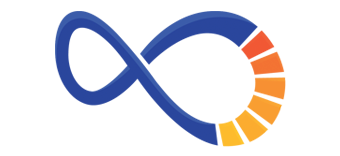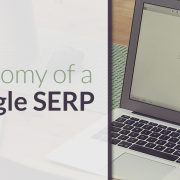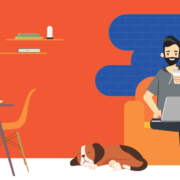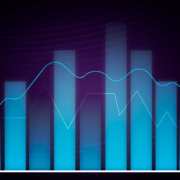Should Your Company Use GSuite?
Absolutely! All companies are different, some are completely different, that’s what makes your company unique. But with GSuite that’s okay! Ask yourself – what tools (technology wise) does your company use? Documents, Spreadsheets, Email, Calendar, Sharing files – Yupp G Suite has that.
What is GSuite?
With GSuite you can use all the products available to you or just a few – and it’s all included in one cost per month. No added costs for special programs, no special computer specs needed. It’s basically every hardware and software salesperson nightmare, but lucky for me – that’s not what I do.
You want to work on the go?
No problem, you can edit documents while you’re at your kids sports tournament, while on vacation when your wife is getting ready or even while your husband pretends he can surf like he’s 18 again. With G Suite you don’t need to be on the office network or even on your work computer. No more Sonicwall’s, VPN tunnels, special software or crazy passwords and extra steps. You have one username – your email address and one password. So no complaining, it’s that simple!
So what about my email?
Furthermore, that email address can be the same one you’re using now. Most of the time you can even migrate your emails, contacts and calendar in your current account to your new account so everything is still in one place and organized. A few of the Gmail features include:
- Search
- Spam Filtering
- Canned Responses
- Stored Contacts
- Google Calendar gadget
- Google Maps previews in mail
- Chat
- Undo send
Keep an eye out for my blog about Gmail for more detailed information.
You have files in multiple places?
No problem, with a few clicks you can get them all moved to Google Drive then you can access them from any device – laptop, desktop, phone and tablet. You can even share them with specific people and choose to let them only view the file or edit as well. No need to replace that file server!
Last but not least, are you worried about security (Good because you should be!) here are the high level facts about G Suite:
- Google provides access all data using HTTPS-encrypted tunnels. This protocol is activated by default for all users. It helps ensure that no one except the user has access to their data.
- SSL (Secure Sockets Layer)/TLS (Transport Layer Security) connectivity is available for all G Suite customers and is enabled by default for all new customers.
- Google encrypts Gmail, Attachment, and Drive data while it’s actively being sent and received from all of your devices. This ensures that your messages are safe not only when they move between you and Google’s servers, but also as they move between Google’s data centers.
- 2 step verification can be added as well. When you enable 2-Step Verification (also known as two-factor authentication), you add an extra layer of security to your account. You sign in with something you know (your password) and something you have (a code sent to your phone).
Keep an eye out for my blog about Google Security for more detailed information.
So what are you waiting for, let’s step your account now?!? Contact us today to get started.