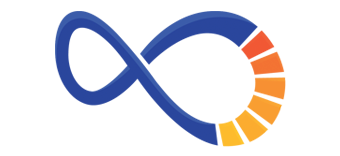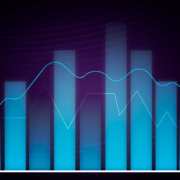Understanding the SEO of Amazon: Best Practices for Optimizing Your Amazon Products
Most people hear SEO and immediately think of Google — but that’s not the only place where search engine optimization matters. If it has a search bar, it has a search engine algorithm – this means you should be learning how to optimize for YouTube, Pinterest, and, yes, Amazon.
You want your Amazon ecommerce store to thrive, so you need to learn how the SEO of Amazon works. A high Amazon ranking means more customers see your product, which means more customers buy your product, which means higher revenues – and we don’t have to explain why that’s good. We’ll stop stalling and tell you how to rank high on Amazon’s search results page.
How Does the Amazon SEO Ranking Algorithm Work?
Each year, Amazon is responsible for more and more sales – so mastering the Amazon algorithm is essential for ecommerce success. When it comes to your product pages’ Amazon rankings, product reviews, sales history, and related keywords are some of the most important factors.
Product Reviews
Positive reviews help boost your conversion rate and increase your ranking on Amazon’s SERPs. One of the differences between a9 algorithm and a10 – Amazon’s new search algorithm – is an increase in the importance of customer reviews. While they were a ranking factor before, the new algorithm update places a heavier emphasis on a high-quality customer experience.
Amazon sellers are not allowed to ask customers to post positive Amazon reviews on the product description page, but they can encourage reviews by responding to any that are posted and addressing any concerns or issues quickly. When potential customers see you respond to negative reviews, they know you care about fixing issues and improving the customer experience.
Conversion Rates and Amazon Sales History
Providing quality product listings is the aim of Amazon’s search engine, so having a high conversion rate also helps increase your product page’s search ranking. The more you sell on Amazon, the higher your product ranking.
Related Keywords
Just like Google, part of scoring high on the SERPs is using both short-tail and long-tail keywords. These keywords should be related to what your potential customers use during an organic search query on Amazon. Until you get some positive reviews and conversions, they’re your best bet for ranking high on Amazon’s SERP.
Best Practices for Amazon Product Listing Optimization
Now that you have a basic understanding of how Amazon rates its product search results, you can start learning how to optimize for its algorithm and reach your potential buyers. Here are the best practices for each element of your Amazon product page.
Amazon Keyword Research
If you want a higher Amazon ranking, start with keyword research. Finding specific keywords for Amazon is a little bit different than Google because people use different search query terms across the two platforms.
One way to get a sense of your product’s relevant search terms is by entering a base keyword (such as “microphone”) into the search bar on Amazon. Then, Amazon will automatically generate a list of related search queries, such as “microphone stand,” “microphone for computer,” or “microphone wireless.”
You can also use Amazon SEO tools to find relevant keywords. SemRush has an Instant Keyword Research for Amazon tool that allows you to analyze what specific keywords you should be using. Sellesta also has a fantastic keyword research tool that can help you optimize your listing and discover the right keywords for your listing.
Optimize Product Titles
Product titles are one of the most important aspects of your Amazon optimization. According to the Amazon Seller Central guidelines, your product title has to have product identifying language – i.e. “wallet chain” or “cookie cutter.” This rule actually benefits you as the seller since those descriptions are likely the related keywords you need to rank high.
When you start your product title, begin with your brand name, then use as many related keywords as you can in the product title (without keyword stuffing). Avoid any terms like “best seller,” “competitive price” or any promotional phrases like “free shipping,” as Amazon’s search engine algorithm doesn’t like those – in fact, they’re search-suppressed.
The title length allowed depends on the item’s product category – but for higher conversion rates, it’s best to keep it to fewer than 80 characters. Required punctuation such as commas, periods, and hyphens is allowed.
Product Descriptions
In your product description, you want to include language that matches relevant search terms while accurately describing your product in-depth. Including synonyms when possible is a good way to rank for more keywords on your product detail page – but remember to write for humans, as they’re ultimately the ones making the purchase decision.
Bullet Point Product Features
You also want to include up to five key features of each product – and to do so in bullet points. This is another great place for your most relevant keywords to appear. When it comes to optimizing these bullet points:
-
- Keep the total count of characters under 1,000 words for all five bullet points
- Begin with a capital letter
- Don’t include end punctuation
- Don’t include promotional information or product prices
Basically, mimic the format above. You’re welcome.
Use Search Terms for Backend Keywords
Surprise! Amazon product pages have secret keywords attached to them.
Search Terms is an Amazon SEO tool that allows you to add relevant keywords to the backend of your product page. When it comes to backend keywords, generic is best. You want to include any variations, synonyms, or other possible names for your product – but be selective, as you don’t have much space.
When you’re using a long-tail keyword, you want to enter the phrase in a way that would mimic the language of the organic search. Skip on punctuation like commas and hyphens and separate the words with spaces only. You also want to skip any unnecessary words like “an,” “a,” “with,” and the like.
How to Add Backend Search Terms on Amazon
-
-
- Go to your Amazon Seller Central account.
- Go to “Inventory” and then navigate to “Manage Inventory.”
- Locate the listing you want to add search terms to; click “Edit.”
- Select the “Keywords” tab.
- Enter your keywords in the Search Terms field then save.
-
Use High-Quality Product Images
High-quality images aren’t exactly important for keyword ranking on Amazon, it’s true. But they are important in creating a positive customer experience and improving your conversion rates – which of course is the goal of all digital marketing, but also a key part of Amazon search engine optimization.
When it comes to the main product image, Amazon requires that you only show the product being sold against a white background. The more high-quality the image, the more likely it will improve your product listing. It’s best to use 500 x 500 pixels of 1000 x 1000 pixels.
Expert Developed Amazon SEO Strategy
Those are the key points to the SEO of Amazon – master them, and you’re sure to get your product in front of more Amazon customers.
But if you’re not sure how to find your way around your Amazon seller account, or don’t know how to begin to read metrics and find relevant keywords – there’s still hope. At iSynergy, we are masters of all aspects of digital marketing – Amazon ads, content marketing, and SEO for every platform with a search bar – you name it, we do it. So if you’re pulling your hair out trying to find the perfect product title, reach out. We’ll get you straightened out, no problem.